Our new developer documentation is now available. Please check it out!
Get and Set Volume Multiplier
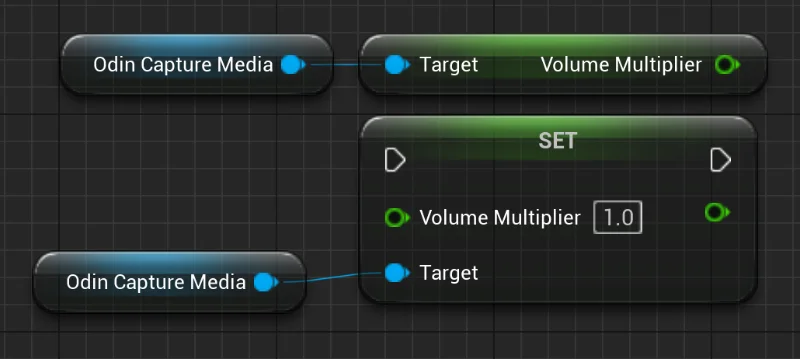
GetVolumeMultiplier: Retrieves the current volume multiplier of the capture device’s input. SetVolumeMultiplier: Sets the volume multiplier for the capture device’s input.
Important
For security reasons, the volume multiplier is capped to the range [0, MaxVolumeMultiplier]. The maximum volume multiplier defaults to 3.0. To change the maximum volume multiplier, use the Set Max Volume Multiplier function.
Inputs
| Name | Type | Description |
|---|---|---|
| Exec | exec | |
| Target | OdinCaptureMedia | The Odin Capture Media object whose volume multiplier is being retrieved or set. |
| Volume Multiplier | float | The new volume multiplier to set. Used only in SetVolumeMultiplier. |
Outputs
| Name | Type | Description |
|---|---|---|
| Exec | exec | |
| Volume Multiplier | float | The current volume multiplier. Returned only by GetVolumeMultiplier. |