Building on macOS or iOS does not work anymore after Odin integration.
If you’re building for macOS or iOS, you need to set a microphone usage description in the player settings. Without this, the Unity editor will fail to build the target, often resulting in obscure error messages.
You can find this setting under Project Settings > Player > Other Settings > Configuration > Microphone Usage Description:
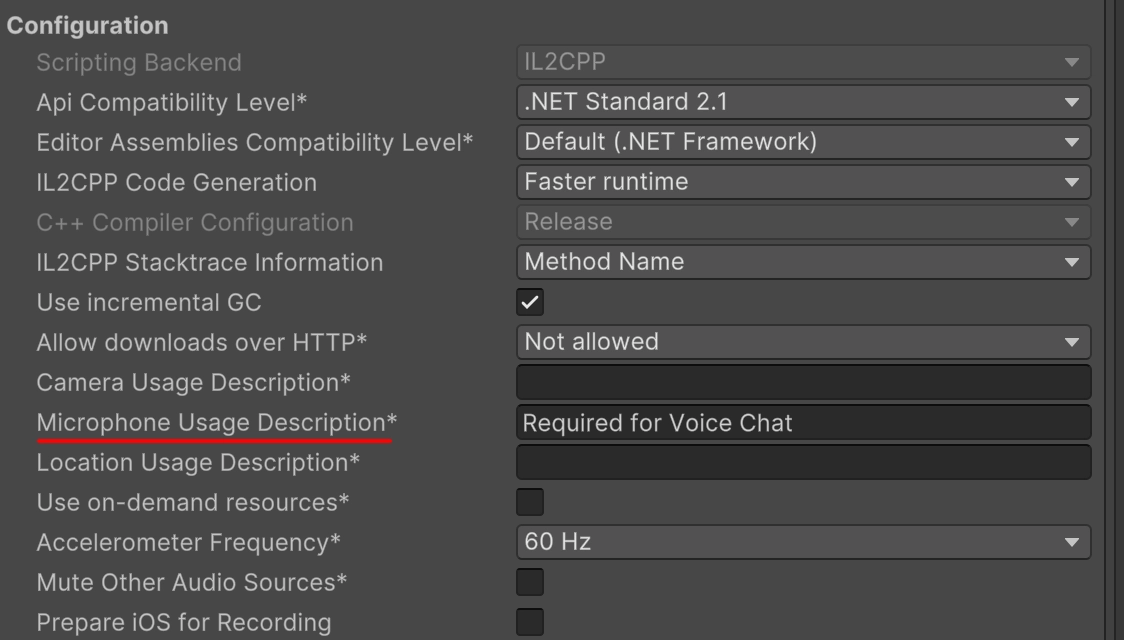
Unity iOS Microphone Usage description.
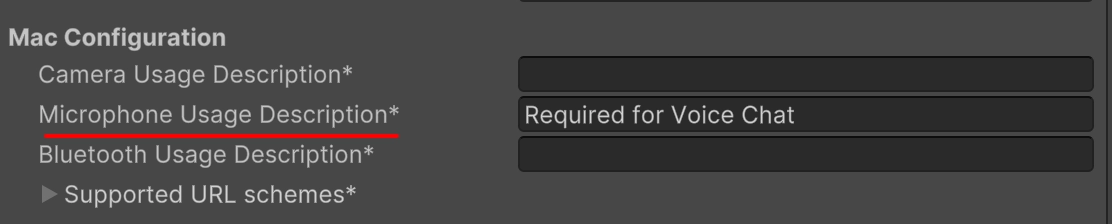
Unity macOS Microphone Usage description.
See also
- Does 4Players ODIN support Apple Silicon?
- How do I access the live audio feed?
- I get an UnityException when leaving PIE or loading a new scene.
- libodin.dylib can't be opened because Apple cannot check it for malicious software
- room.UpdatePosition does not work or works incorrectly
- Which platforms does ODIN support for Unity?
Still need help?
Please check out support options like AI chatbot, Discord community and premium support packages.
Get in touch