We are thrilled to announce that we released our ODIN Unreal Engine SDK completing support for all major public game engines used in production today.
You can download the latest release right here:
https://github.com/4Players/odin-sdk-unreal/releases
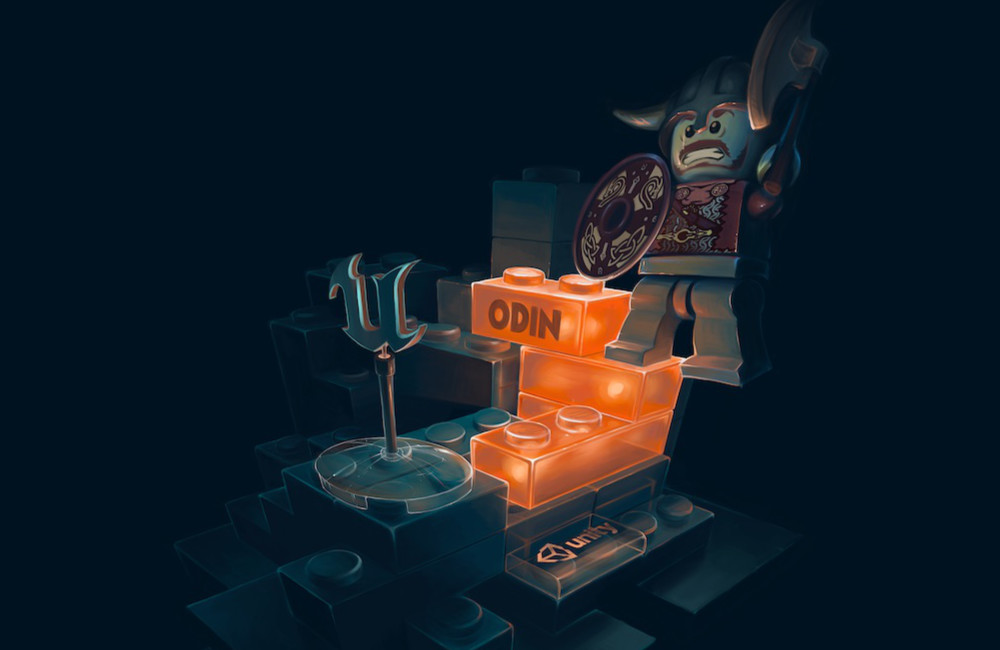
With ODIN, you can add support for real-time voice chat embedded directly into your game supporting 3D spatial audio. You can even join multiple rooms at once, combining 3D spatial voice chat with radio type voice chat.
That is all you have to do to add ODIN to your game. Hover over the image, click the Copy button and paste it into
your Level Blueprint. Set your own Access Key in the Access Key
variable and press Play.
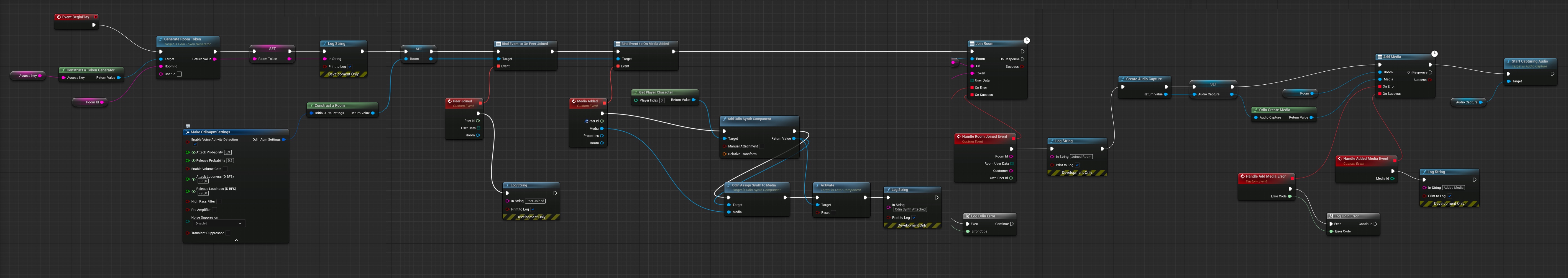
The blueprint that we’ll create
Check out our Unreal Engine SDK for more details and work through our getting started guide. You can copy generate an access key for free without signing up. Copy Blueprints directly in your game and you’ll be up and running in a couple of minutes!

